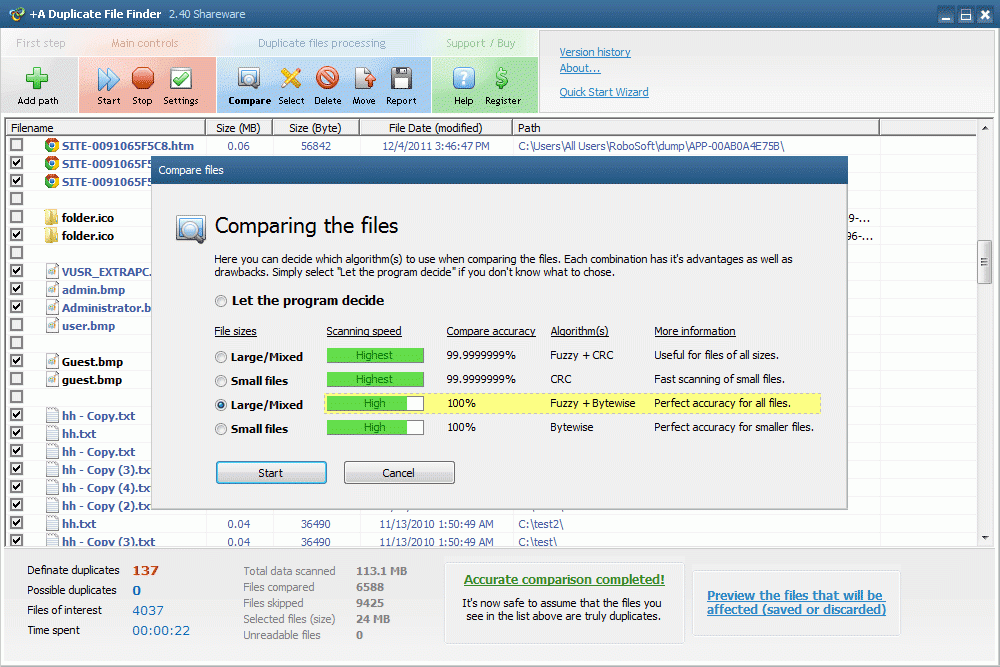+A Duplicate File Finder 2.40
Free Trial Version
Publisher Description
If you need to find and remove duplicate files from your computer then +A Duplicate File Finder will help you to identify and delete those files. It's extremely accurate and it will guide you through the entire process. You can easily add different paths and folders to search for files such as Video, Pictures, Audio or whatever you may need.
After the scan is done you will be able to select what files to keep and which ones to delete from a clear preview screen of the files affected. This makes sure that you always have the last say in what to do. The final step is to chose what ever to move, recycle or delete the files permanently. +A Duplicate File Finder uses a high degree of accuracy so you will only get files that are truly the same.
You can even try it for free.
- FAST and EASY to use!
- Find and remove all duplicate files
- Several different disposal options for the files affected
- Extremely stable and modern software
- Select the files based on size, attribute, type and such
- Skip important directories and useful files
- Easily set it to target Audio, Video, Picture or more from 11 existing settings
- Find files in different paths with individual finding-options simultaneously
- The inside guide will help you to make the best choices for your needs
- A clear and comprehensive view of the program
- Export TXT and HTML logs of what you have accomplished
- Works on all Windows versions
About +A Duplicate File Finder
+A Duplicate File Finder is a free trial software published in the File & Disk Management list of programs, part of System Utilities.
This File & Disk Management program is available in English. It was last updated on 27 March, 2024. +A Duplicate File Finder is compatible with the following operating systems: Other, Windows.
The company that develops +A Duplicate File Finder is Conity Software LLC. The latest version released by its developer is 2.40. This version was rated by 2 users of our site and has an average rating of 4.0.
The download we have available for +A Duplicate File Finder has a file size of . Just click the green Download button above to start the downloading process. The program is listed on our website since 2012-04-26 and was downloaded 140 times. We have already checked if the download link is safe, however for your own protection we recommend that you scan the downloaded software with your antivirus. Your antivirus may detect the +A Duplicate File Finder as malware if the download link is broken.
How to install +A Duplicate File Finder on your Windows device:
- Click on the Download button on our website. This will start the download from the website of the developer.
- Once the +A Duplicate File Finder is downloaded click on it to start the setup process (assuming you are on a desktop computer).
- When the installation is finished you should be able to see and run the program.